Coming hard on the heels of the last release in March, we pushed live a huge set of upgrades and addressed a number of minor fixes in this latest release. The purpose is to strengthen and really streamline user experience - for both the participant and moderators - in advance of some great advances planned for May and the summer. Unified form and function for all conversations in the application (stream, task response, discussions and messages). This makes the user experience much more consistent and easy to follow. Stream enhancements:
- Ability to probe in the stream, even when the activity is not socialized (e.g. create private comments directly from the stream. This is part of a wider push to address your feedback to make the stream more functional and interactive)
- Ability to mark task responses and comments as reviewed directly in the stream
Discussions and Messages get a revamp with:
- New Backroom Comments/Tasks
- Ability to attach Photos
- Alphabetical or manual sort via drag and drop
- Ability to hide Discussion topic replies until a participant posts their own reply or to always hide all replies except the participant's
- Quick navigation between threads while viewing a Message
Ability to "undo" a message, discussion reply or any comment (includes delayed sending of email notices to allow undo) Application-wide Usability improvements:
- Inline editing of replies, messages and comments across the app
- Ability to uncheck the "Completed" state of a Backroom Task in all areas
- Fewer clicks for all uploads (photos, videos and files) plus drag-and-drop upload throughout the application
- New "Mark as Reviewed" checkbox style across entire app (can be undone as well)
- Automatic hyperlinking of URLs and emails in plain-text postings
Direct iOS 6 photo upload everywhere Activity and Task improvements:
- Completion forms now use larger font font size (more friendly)
- Simplified back/forward task navigation during activity completion
- Respondent drop-down moved above task tabs plus many style improvements
- Private commenting area is combined with other comment types
- Preview data is excluded from Overviews unless there are no real responses yet and Image Review charts are hidden when only one marker is defined
- Video Tasks have new default instructions
- Fewer clicks for activity creation and initial task setup (auto-forwards to next step)
- New "Destination" choice on Prompt tasks for journal activities to return to journal view (e.g. to add more entries)
CSV Exports:
- Dedicated column for each Segment in use by participants found in the report
- Dedicated column for each code used by excerpts found in the Excerpt Report
Other Improvements:
- Email Broadcast: Filter on people that have not yet completed a single activity
- Summary Stats: Now excludes participant created topics
- Site Appearance: Ability to target any CSS change to one or more languages (e.g. to reveal a unique header per language)
- Site Appearance: Warning now appears when site logo is not good enough for Retina displays
- Plus dozens of minor fixes and many more usability improvements
If you would like to evaluate Recollective, get in touch to schedule a demonstration or free trial site and discover how easy it is to use.











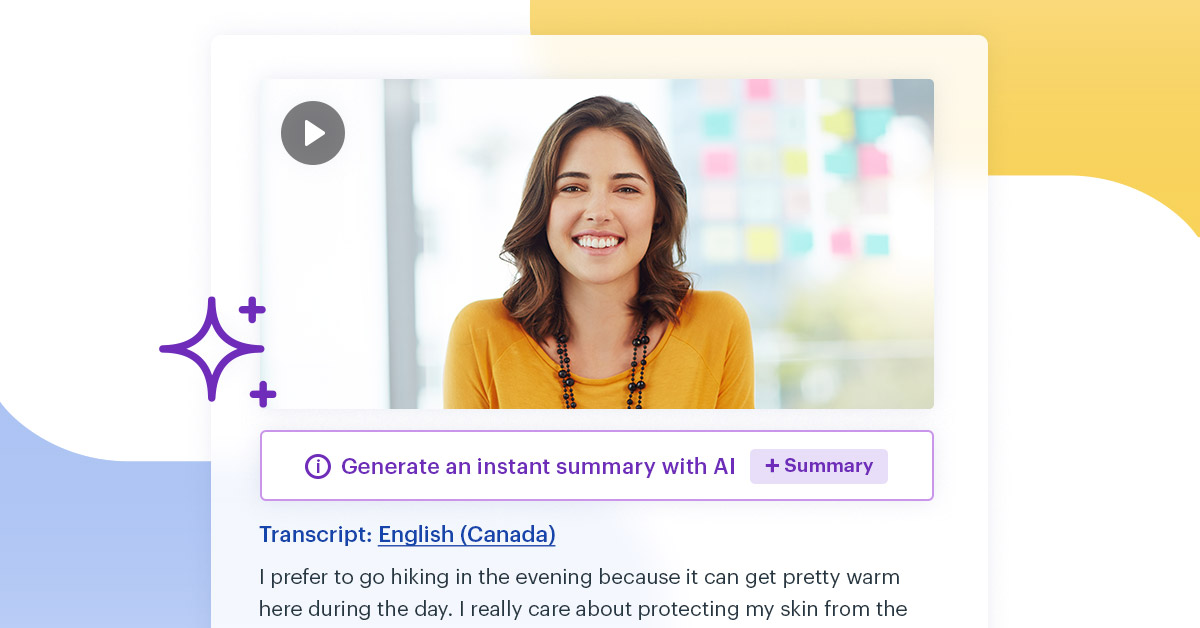

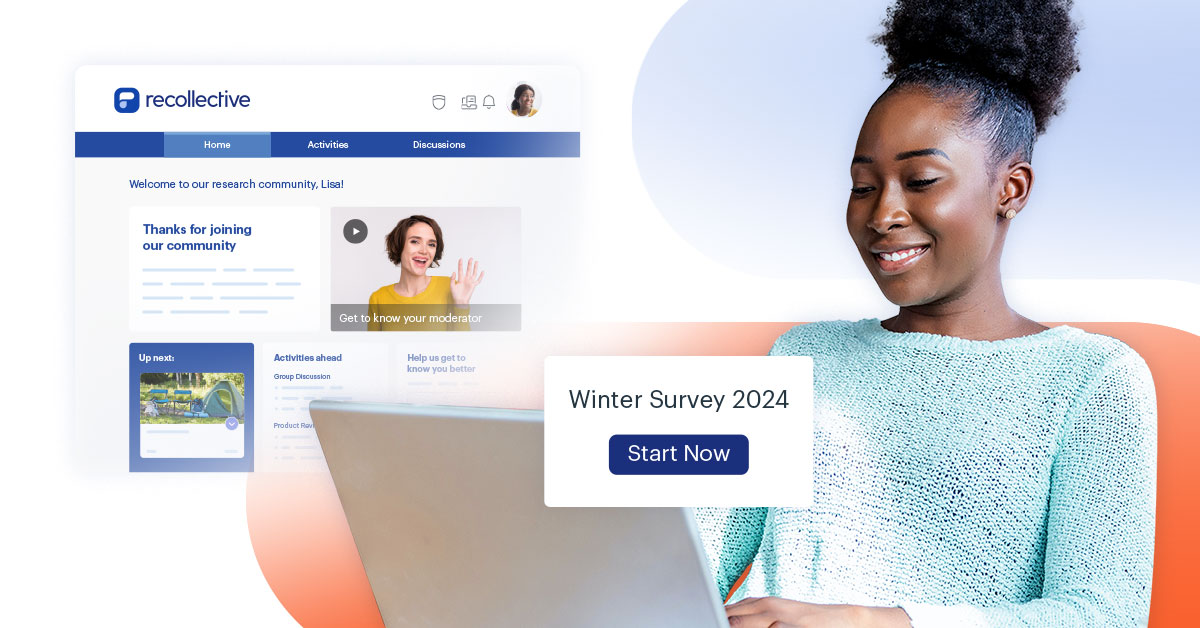




.svg)
