We recently released a new software update to Recollective with many new features and improvements (along with a variety of solved defects). Here's what we've been up to:
- Self-Help Guide
- "File Card" for Home Page
- Activity Responses: Filtering and Emailing
- Email Broadcast Filters
- New Site Administration Features
- Improved Notification Listing
- Other Important Changes to Note
- Usability Improvements
New Self-Help Guide
- The missing Recollective manual is here! Get help quickly with a new Self-Help Guide embedded directly within Recollective.
- A new help icon now appears in the lower right corner of all pages to Analysts and Moderators (it will not appear to Clients or Participants).

- The guide includes rapid keyword searching to help you find relevant articles.
- Dozens of help articles exist already but we'll be continuously expanding it.
- The guide appears alongside our existing support system, a new feature request form and a live list of recent updates from our blog.
"File Card" for Home Page
Our last release included the new Study Home Page. In this release, it receives a couple of new features:
- A new "File Card" allows you to host any file for quick download by your participants and/or clients. Ideal for sharing PDF documents or MS Office files that are important to your study.
- You can now customize the home page title colour (this is important for pages using a graphical background).
Activity Responses: Filtering and Emailing
- You can now filter the list of potential activity respondents by the status of their response (e.g. Completed, Started, Not Started and Incomplete). This is addition to filtering by segment.
- Use the new "Send Message" button to effortlessly send an email to that filtered list of respondents (e.g. send a message to participants overdue in completing an activity).
Email Broadcast Filters
- You can also filter "Active Participants" by their response status to an activity.
- Segment filtering is now possible while composing a message to those that are deemed "Added but not yet invited" or "Invited but not yet joined".
New Site Administration Features
- The export of Panelists is now in Excel and includes all custom panelist fields as additional columns (this includes your screening questions).
- The Panelist area now consolidates various panelist-related features into a simpler menu of sub-sections. Be aware that "Segments" is now a sub-section of Panelists (it's no longer its own tab).
- The page for managing a single Panelist account will now list all emails the person has received. You can view the message content and even resend it.
Improved Notifications Listing
- Only unread notices are shown initially but all notices can still be viewed.
- You can reverse the sorting to see notices in the order they were received.
- No more "pages" of notices, you'll simply see a "View More" button as you scroll down the list.
Important Changes to Note
We're officially ending our support for the Internet Explorer 9 web browers which was released over 5 years ago:
- Recollective still supports Internet Explorer versions 10 and 11 as well as the new Microsoft Edge browsers, versions 12 and 13.
- All sites will continue to function normally for Internet Explorer 9 but we are no longer testing on this browser.
Activity Sequencing has always included a "Forced Sequence" option which ensures activities are done in the order shown. This mode is now the default for all new studies:
- Forced Sequence ensures the order of activity cards matters when multiple incomplete activities are visible to a participant. Remember that you simply drag-and drop activity cards into the desired order.
- This change does not affect existing studies as it's only an update to the default setting (you can still choose "Use activity dates only").
- Select the "Activity Sequence" button on the activity listing page to configure this option. You can also select activities that are an exception and don't need to be completed in sequence. Journal activities, for example, are not "sequenced" by default given they must be completed over a number of days.
The activity configuration area now warns you about having too many tasks:
- A new warning will appear to analysts and moderators when adding more than 20 tasks to a single activity, and a hard limit is now enforced at 50 tasks.
- We strongly recommending having more activities with fewer tasks, even if they're all due the same day as there's no limit on activities. They will be done in sequence as described above.
Usability Improvements
Home Page Improvements:
- Improved messaging reminds you to publish the page after you add cards (i.e. seen only when a home page has never been published).
- Dynamic fields, like {fname} for First Name, are now supported in the home page title, card content areas and card destination links.
Improved appearance of files:
- An improved style now appears for all files in the study (e.g. file attachments).
- The updated style appears in the new File Card, the summary stream, in task responses and all other instances of file attachments.
Photo Card Improvements:
- PNG graphic image files uploaded to a Photo Card are now automatically styled with "Fit to card" instead of being treated like a photo (this ensures graphics and logos are seen in full, regardless of card dimensions).
- Small images (280 pixels wide or less) will be automatically styled with "Do not resize" to ensure they don't look blurry.
- The style option "Do not resize" will now shrink images to fit in the Photo Card while still not stretching the photo beyond 100% of its actual size.
- The Destination link (URL) of a card can now open a new tab, or use the existing tab.
Arabic support in Recollective is new and it's improved:
- A more legible Arabic font is now used by default (see screenshots).
- We've improved appearance of latin parentheses characters while in Arabic as they're often included in in study / activity / task names to denote various groupings.
--- As usual, we look forward to hearing your feedback. Press the new help icon send select "Feature Request" if you have a product idea or want to suggest new articles for the Self-Help Guide. Choose "Contact Support" to request training on any of these new features.











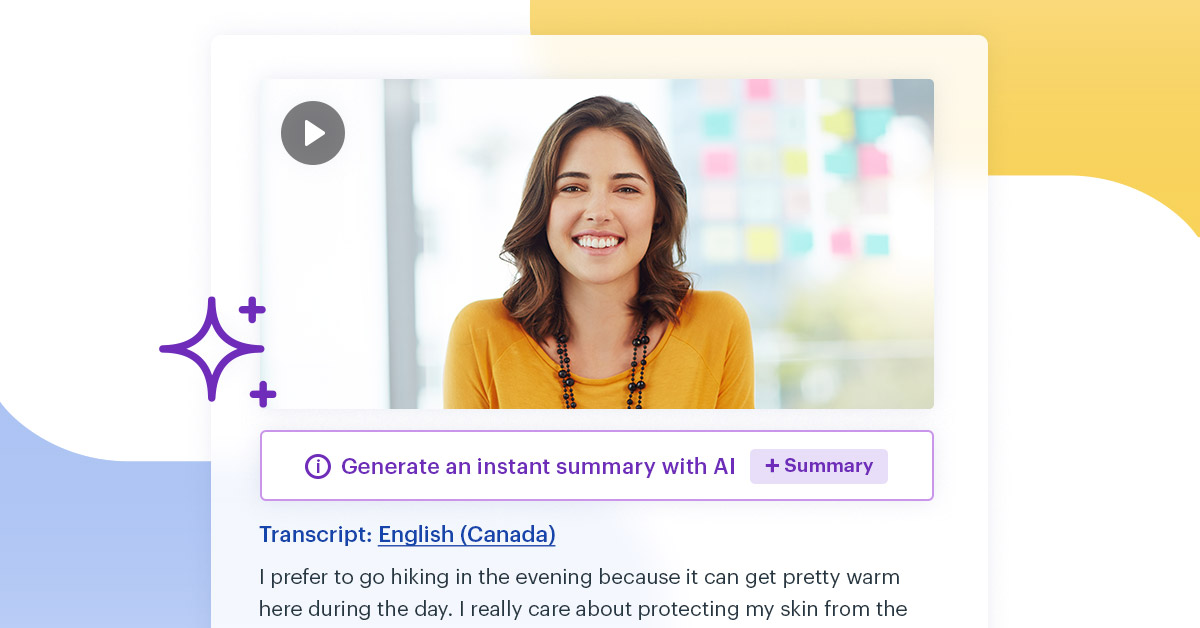

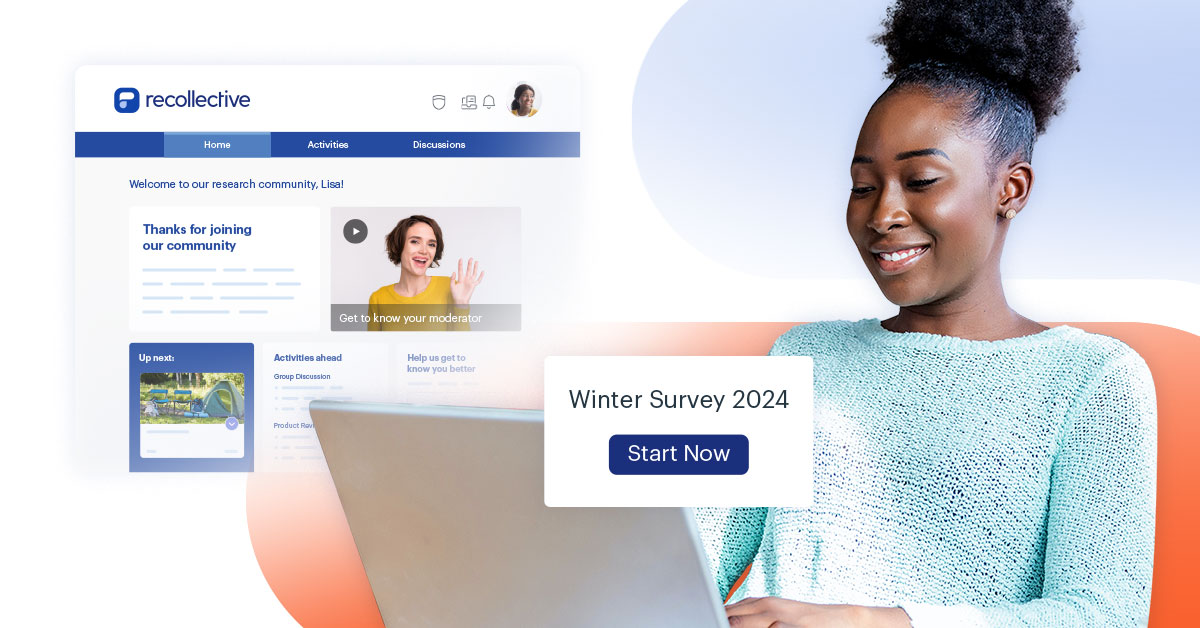




.svg)
