In the past few releases we've spent a lot of effort improving the functionality of the response streams in Recollective. This September release is the culmination of that work and we think it introduces some amazing new capabilities for researchers. Plus, in addition to the features described below, we have introduced support for Italian language to Recollective.Excerpting in Stream
A unique feature that Recollective has always had is the ability to save any text submitted by a participant so you can store interesting quotes. We call these ‘verbatim excerpts’ and we also allow you to categorize them with codes such as “Positive”, “Negative”, “Great Quote” or any other custom code you like.
We've had a lot of positive feedback about the excerpting capability and how you'd like to see it combined into the response streams to make reviewing and marking up data even easier. In this major release, we’ve done just that. You can now highlight any participant-submitted text you see in the stream to access the “Save Excerpt” option as seen when excerpting activity responses, comments, discussion posts and private messages.

To make excerpting in the stream easy to use, we’ve also added a new “Excerpt Mode”. This option appears above the stream next to the sorting option.

Excerpt Mode has a few important functions:
- Highlights existing excerpts directly in the stream
- Highlights which parts of the stream can be saved as excerpts
- Exposes hidden text like photo captions and image review annotations (i.e. text that usually appears only when you hover your mouse over an image in the stream)
With each stream entry, there is also a count of excerpts (seen only by administrators). Clicking this icon will cause that single stream entry to enter ‘Excerpt Mode’ and show all details for existing excerpts with the option to modify them and collaborate via backroom commentary. We think excerpting in the stream will save study moderators a lot of time. Let us know whether you like it and how it can be improved.
Activity Response Overviews
Perhaps more exciting than Recollective’s new stream excerpting capabilities (if that's even possible) is the platform’s entirely new summary visualizations. Recollective includes many different task types but not all of them had visual summaries. We are working to offer a summary for all types and this release has moved us much closer to that objective.

Prior to this release only Polls, Image Reviews and Sort & Rank task types had dedicated overviews. Now Prompts, Photos and Videos have them as well. The overviews work equally when on mobile devices and support exporting data directly (e.g. export chart as PDF or download all photos and videos in a ZIP file).

What’s more, it’s now possible to view content across multiple areas summarized on a single page. For example, you can now view all participant-submitted photos across every single activity, comment and discussion topic in a study (even if the photo was embedded in the text). There’s also an overview that places all charts on a single page which unifies data from Polls, Prompts, Image Reviews and Sort and Rank.

For participants, overviews are a fabulous new and visually engaging way to digest and discover study content. They can be accessed on the Summary tab, within Activities and also on Participant Profiles. Participants cannot export any data tables or charts but are welcome to see the information online (as done with the original stream). As with everything in Recollective, confidentiality is always maintained so participants only see content they have permission to view in these overviews. Since overviews now appear alongside the stream filters, Recollective also lets you drill-down on overviews by activity, task and discussion topic. Administrators can further refine what is shown by segment or a hand-picked collection of study participants. It’s also worth noting that individual stream entries and task responses now link to their respective overviews when there is one available. This means you can easily hop between the micro and macro view of your study responses.

Panelist Study Visit History
Recollective has always kept detailed logs about participant access to studies but only the ‘last login’ and ‘last seen online’ dates were previously exposed. With this new release, Analyst role admins can now view a detailed Study Visit History for each panelist in Site Administration.

The Study Visit History includes the date, time, IP address, study, visit duration, platform operating system and browser name/version. This feature should prove useful in understanding how individuals are accessing your site (e.g. desktop vs. mobile) and for how long per visit. It will also streamline technical support by exposing the precise web browser in use. In the future, we aim to provide a broader Study Visit report so session duration and mobile use can be easily trended and shared with clients.
Improved Study Welcome Message and Setup Guide
To aid new customers create a Recollective study, we’ve improved the on-boarding process in a number of ways. A new study now greets its administrator with a welcome message and the option to start a guided study setup.

The study setup guide was introduced in the last release but is greatly improved in this update. It now appears below the main navigation tabs and remains accessible as you travel around the study. It has a collapsed state so it can be tucked away while you do the work to set up your study.

Streamlined Activity and Task Configuration
The most important part of a study setup is planning and building its activities. It’s critical that the flow of these steps are quick and intuitive which is why we’ve invested so much time in them already. To support people new to Recollective grasp the relationship between activities and tasks, the activity setup flow and configuration of tasks now includes detailed help all along the way.
We’ve streamlined the the Activity Setup form itself to be simpler by simply removing the icon choice.

After you create an activity, you can now customize its icon in a second optional step. We’ve also added a few more icons to the available choices as well. Once set, you can choose “Set Icon…” in the action menu.

When adding tasks there is some instructional text unique to each type. We now ask you for the task “Question or Instructions” first rather than asking you to summarize it to avoid questions being erroneously put into the summary line. The resulting form is now simpler and you’re only asked to name the task at the end.

Usability Improvements
As we do with each release, we incorporate a lot of feature requests and feedback received in the prior months. We therefore spend a significant part of our time making the core experience better for administrators, clients and participants based on real-world usage.
Here’s just some of the smaller changes we made in this release that fall under the banner of usability improvements:
- When setting up discussion topics, the scheduling options are now better organized and better explained (including the option to establish a feedback-only stage).
- Participant-created discussion topics will now trigger an email notification to study administrators already configured to be notified about “New Messages”.
- When an activity is just viewed by participants, the response status now waits for the first task to be completed, skipped or saved as draft before it is flipped from "Not Started" to “In Progress”.
- Site Administration now includes an option to list all unique panelists in (or not in) “Open Studies” instead of just “Any Study”.
- Google Analytics can be added simply by entering the tracking code in Site Admin > Site Setup > Basic Settings. Advanced Google Analytics administrators may still prefer to add custom JavaScript code under Site Setup > Site Appearance.
- Clients requesting "Support" will now be provided with the support email address designated by site administrators.
- The participant-facing Control Panel now hides the count of completed activities as it did not relate directly to large progress percentage. The progress percentage is preferred as it includes partially completed journals (as defined by the minimum entries required in each journal).
- Participant Directory now shows a helpful message when participants have not yet been added to the study.
- Control Panel section for “Backroom” has been simplified in format to be more consistent with the “Pending Review” area.
- Bulk Import of panelists in Site Administration has an improved layout and section labels.
- The overall site has a new drop-shadow that helps the page stand out on light coloured backgrounds.
- Poll Charts will now display the shorter label “None” for "None of the above" unless the label has been customized.
New Logo & Colours
As Recollective approaches its second year of existence, we decided it was time it received a branding refresh. This has included a new logo, word mark and new colours. You may notice a few cues to the new brand as green buttons and progress bars are now blue. We think the new colour is a bit easier on the eyes as well.

If you’d like to override any colours you see, many can be customized with custom styles (CSS) via the Site Administration area under Site Appearance.
Solved Defects
We also give attention to the quality of the application and seek to squash as many bugs with each release. This release was no exception. Here’s some of the many solved defects:
- Study Copy modal now displays an accurate activity start date in certain special cases
- Editing an Image Review task after responses have been collected no longer impacts the rating scale defined previously
- Discussions topics in a feedback stage now properly permit administrators to post comments
- Administrators can now mark discussion topic replies as reviewed while viewing a discussion topic
- A "Last Login" value will now be set immediately for self-registered users joining via invitation emails and invitation link.
- Count of completed activities made more accurate in a few rare cases
- Counts of participants are updated instantly in all areas after people are removed
- List of recent backroom entries will no longer include HTML code characters in some cases
- Excerpt highlights are no longer offset by 6 characters when “ ” is in HTML source
- List of recent backroom entries now shows correct count relative to entries displayed
- Email Broadcast shows study’s name properly when selecting “From” parameter
- Link to Excerpt Report from Recent Excerpts now includes all areas rather than filtering on activities by default
- Activity Transcript now includes the full transcript header and table of contents when output option is configured to be "Responses Only"
- Activity Transcript Excel exports no longer fails under certain circumstances for larger studies
- Activity Transcript CSVs properly include "Incompletes" when selected in transcript configuration
- Activity Transcript CSVs now include Poll data for "None the above" and "All of the above" options
- Sort and Rank group editing is now possible on a mobile iOS device
- iOS version 5 participants are now properly offered the download link to the Recollective Uploader in the App Store
- Sort and Rank no longer has chart rendering and chart exporting issues in a few special cases
- Account Settings form has been updated to ensure no fields are auto-filled by browsers automatically
- JavaScript that negatively affected Internet Explorer version 9 regarding how it manages advanced CSS declarations is now fixed
- In Spanish and French, the "Remember me" option no longer overlaps with login button
- The cancel button for the Email Invitations page now properly directs back to "Add Participants"
- Renaming a study now properly updates server cache to ensure all areas display the correct name immediately
- Additional commentary text in a Photo Task is now stored properly when a draft response is saved
- Various updates were made to the French language translation of Recollective
- Task type selection screens have improved formatting for German and Spanish administrators










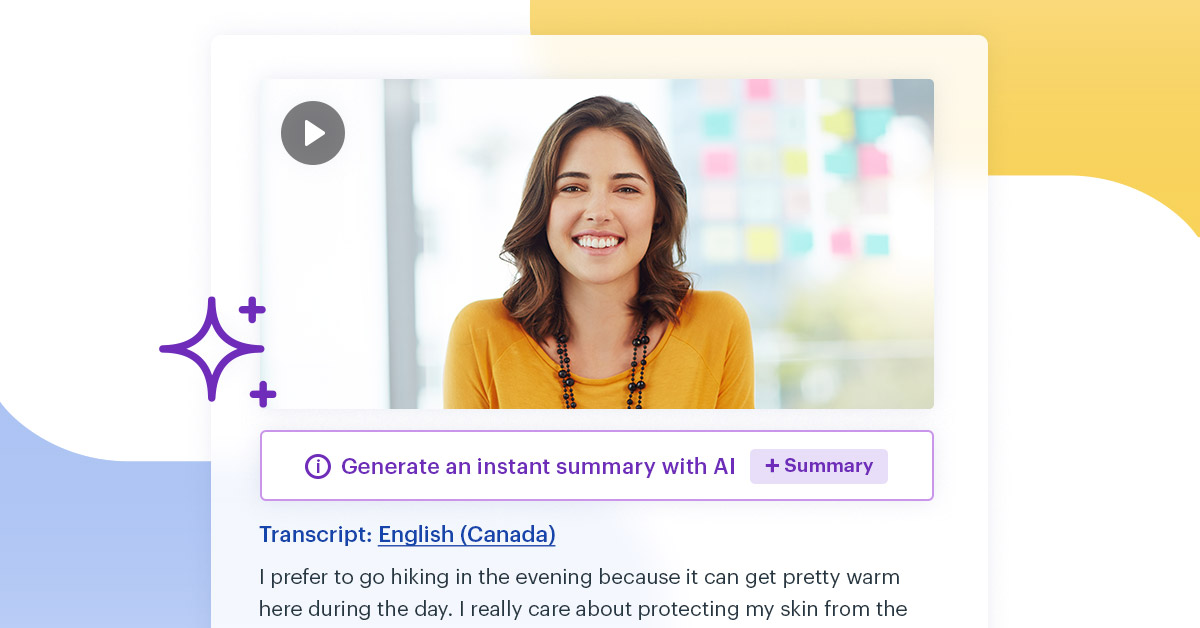

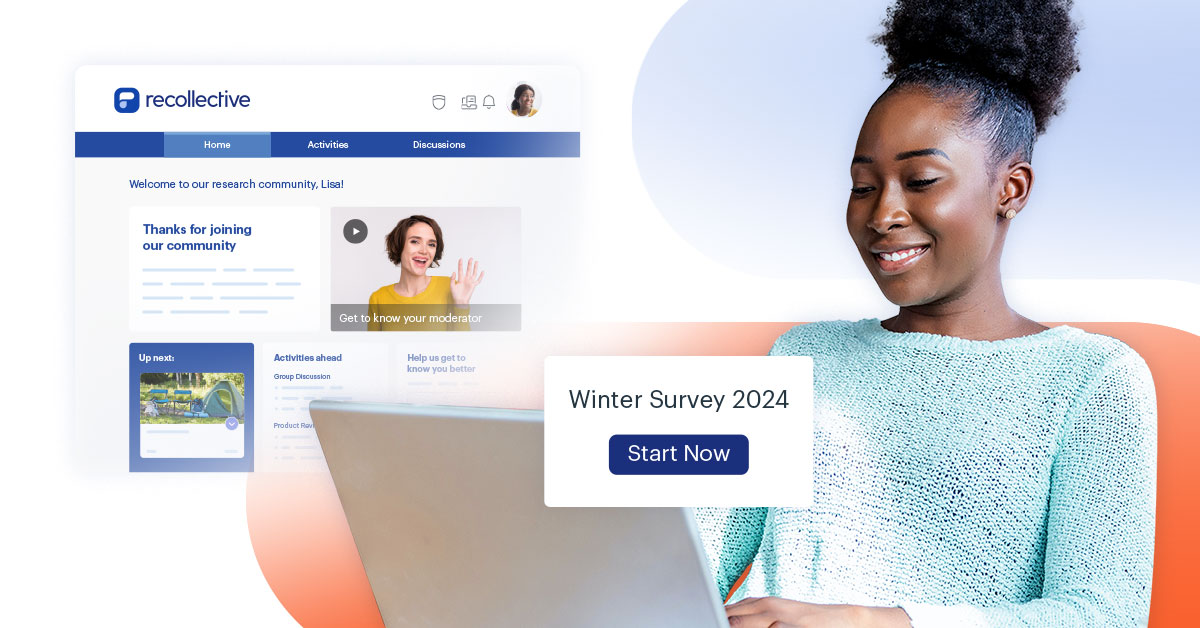




.svg)
