At the heart of every Recollective study is a community of participants that have the opportunity to share and discuss their insights. We've recently enhanced the ability for that community to engage one another by allowing individuals and groups to be directly mentioned ... "Isn't that awesome @everyone?"Mentions can be used to direct comments to individuals in a busy discussion but they are also a great way to pull new people into an existing conversation.This new feature has been added to all conversational areas of a study such as comments on task responses and discussions. Simply typing @ will now reveal a searchable list of names and segments.

Each mention included in a post will trigger a notification to the individuals that are referenced. These notices re-engage participants to ensure interactions are both timely and vibrant.Analysts and Moderators can go further by reaching @everyone in a single step or can make mention of a subset of participants via segments (e.g. @group-abc).
Availability of Mentions
Mentions are already available for all user roles. They are inserted while typing text in areas of a Recollective study that support conversations. These include:
- Task Response Comments
- Discussion Topics
- Discussion Replies & Comments
- Excerpt Comments (admins only)
- Private Messages (admins only)
Mentioning Individuals
Multiple participants and administrators can be mentioned in a single post. To do so, simply type @ to reveal a menu of names that will be refined as you continue typing. Press the DOWN ARROW key to highlight the desired name if multiple names appear. Press the ENTER key to select the highlighted name. Repeat this process for each person you'd like to mention.

Mentioning Segments
Recollective also provides the ability for Analysts and Moderators to mention groups of participants by referencing segments by name. After typing the @ symbol, type the name of any existing segment. You will notice that segments in the menu start with "@" so you can distinguish them from individuals.

It's important to note that segment names will never appear to participants as they are administrative labels. Participants currently in the segment will get notified that they've been mentioned but they'll only see "@participants" in the final post.
Mentioning Everyone
Although we recommend using it sparingly, there is also the ability for Analysts and Moderators to mention everyone in a single step. "Everyone" is defined as all active participants and all admins in the study. Everyone will get a notice as if they were individual mentioned and they will see "@everyone" in the final post.To minimize the number of notifications to administrators, you can use @participants which will only notify active participants in the study.

Backroom Mentions
The use of mentions in backroom entries is a great way for study administrators to collaborate. Participants and segments can be mentioned in a backroom entry without concern that participants will get notified. Since backroom areas are inaccessible to participants, those notices serve only to reference people and segments.

Appearance of Mentions
Mentions will appear in bold and match the theme colour of the study. Individual mentions will be linked to the individual's profile inside the study (if profiles are accessible).Note that display of identities will automatically match the privacy settings established for a given user role. For example, administrators might see full names while participants see usernames only.When a mention includes the person viewing the page, the mention will be highlighted. The sample screenshot below is from a participant's perspective in a study that exposes only usernames. Lylah is the current user and so she sees her own name highlighted. The same highlighting will occur for any segment that includes Lylah.

Analysts and Moderators have an added benefit in that they can hover their mouse over a mentioned individual to quickly access a profile summary.

Notifications of Mentions
Individuals that are mentioned (directly, via a segment or with @everyone) will receive a notice similar to the example below.

Participants will only receive a notice if they are mentioned in an area they can currently access. For example, an activity or discussion might be setup to require a response before seeing the contributions of others. A mention of someone that hasn't contributed yet will not trigger a notice to that individual as the comment would still be inaccessible.As indicated above, the same applies to mentions in the backroom. Only the administrators that can collaborate in the backroom will be notified when they are mentioned.One exception is mentions in discussion topics that have a delayed start date. Mentions in such topics will get delivered but only after the schedule topic appears to participants.
In Summary
Studies can become a busy place with a wealth of content vying for a participant's attention. Being directly mentioned by another individual is an effective way to draw someone's attention back to the study while connecting them directly to the conversations that warrant their time.A true goldmine of insights can be found in the responses received to probing questions and the discussions among participants. The new mentions feature ensures the right people are kept engaged as these conversation flourish in the safe confines of a Recollective research community.We hope you make use of this feature to boost your study's engagement and welcome your feedback as usual.











.jpg)
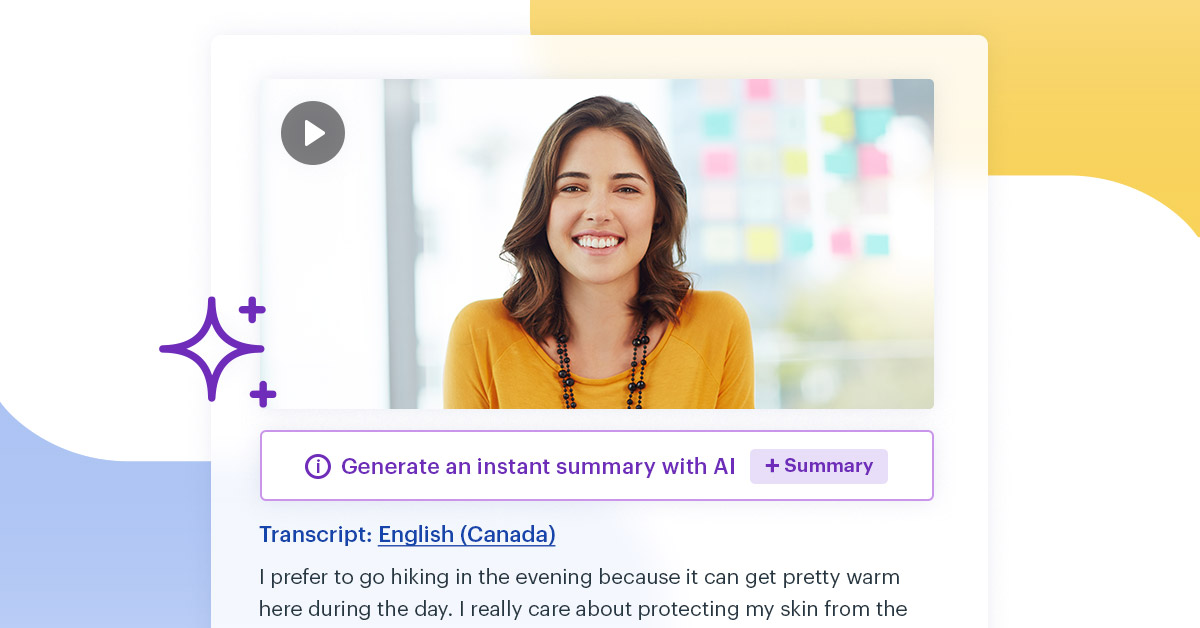





.svg)
